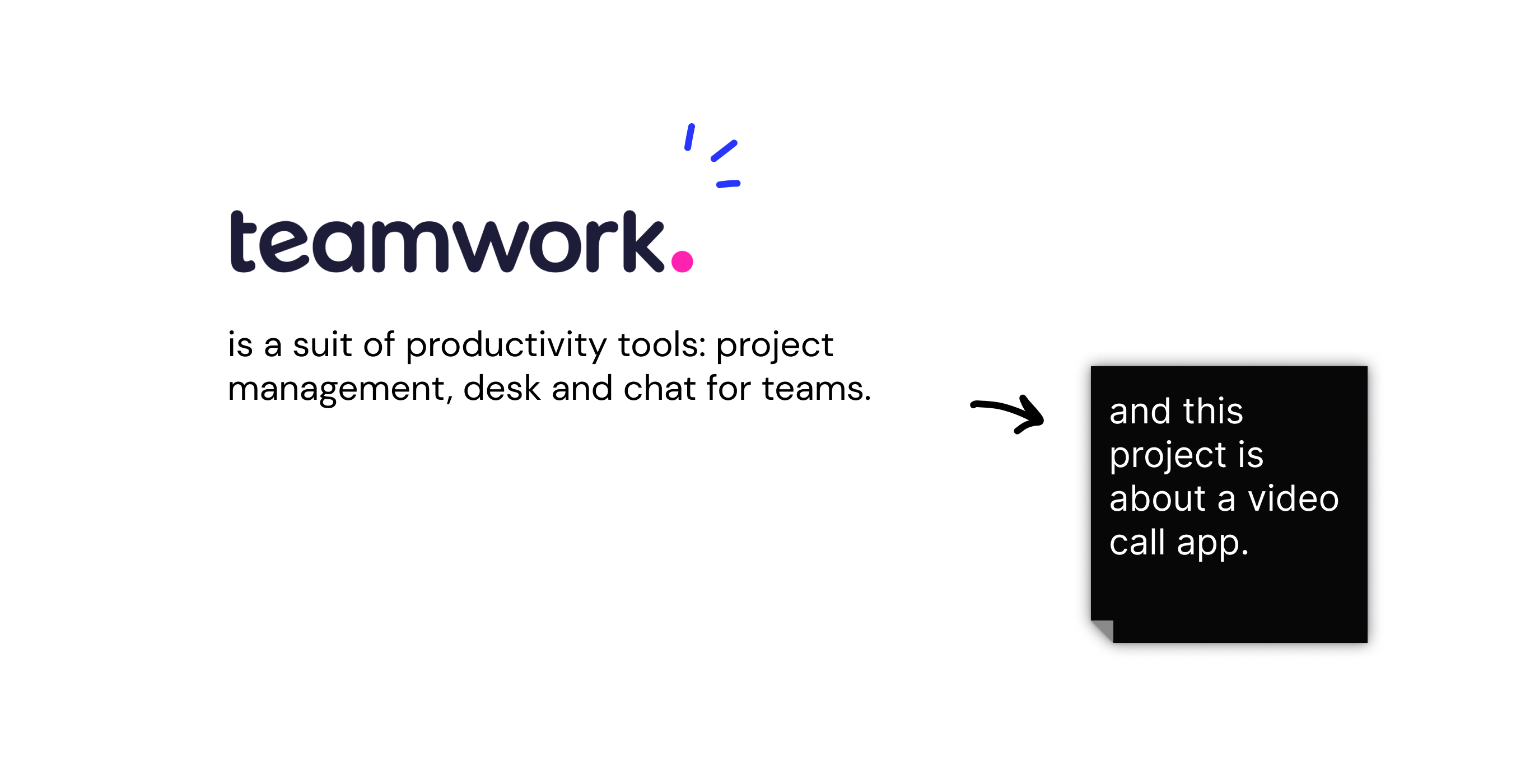Teamwork Chat – Video Calls
What are video calls?
*This portfolio item is outdated UI-wise so pardon a different layout. However, the core of the project is explained here – we did build a video call app from scratch for Teamwork Chat.
We had a huge task in front of us – our users needed Video Call feature seamlessly integrated with our platform. We found ourselves in the reddest of the oceans: existing competitors are many and such giants of video conferencing as Zoom, Google Meet are among them. The entire complexity of video conferencing laid in front of us, it was exciting and overwhelming. It was a new domain for all team members and a lot of technical and UX research was done in the beginning. Opportunity costs of building such a feature were also extremely high so we had to plan and validate our ideas very carefully.
And then it was March or The March. The world pandemic hit us in the middle of the process and suddenly all of our users, not just all-remote companies, needed to meet online. In the meantime Google Meet has made it’s service free for all business GSuite users, competition got tougher.
How did we do it?
We went though a full spectrum development process: from research to implementation and adoption tracking. We loosely followed Design Thinking and Lean approach, starting with an MVP and aimed to iteratively improve the feature. Some of the areas I was responsible for are described below.

Define
We knew video calls is a feature that almost every chat application has. My role was to do Product Research to define MVP and minimum requirements. We worked on competitor benchmarking research, organized team brainstorming sessions and conducted user surveys.
We defined a need for simple video call functionality for fast calls within Teamwork Chat without a need for a 3rd party app. While it only takes 2 extra clicks to create a meeting in one of competitor apps and share the link in chat it seemed to make a huge difference.
Ideation & Prorotyping
In a constant dialog with the team I prototyped several options for IA and UI of new video call feature. One of the challenges was layout and grouping of related elements, such as video controls, view controls, settings and participant videos. To do that we did card sorting kinds of experiments. We also had to think a little bit ahead and account for features that will be added in the future. We then picked an option that seemed to please our respondent the most. Dev work began.



Validation via Beta Program
We launched a 2 months Beta User Program to validate design solutions and performance. I was responsible for defining its goals, specs and selecting user segment. We actively and passively sought for feedback. From reaching out to people directly asking for feedback and usability testing to feedback form that was available in the end of every call.
Beta Program Outcomes
We iterated on design following feedback. We have listened, iterated and improved. The learning didn’t stop with general release, we kept on monitoring data and usage of the feature and listen to both groups: these who loved and these who didn’t.
Outcomes
Since then Teamwork Chat Video Calls has been actively used and proved to have an impact we expected. We are constantly monitoring adoption and seek for improvement possibilities.
Sign up to Teamwork Chat to try our video calls 🙂