Workflow Automations
What is workflow automation?
Think about any tool for productivity that you use: Jira, Asana, email, ProductBoard. Is there any task that you have to repeat again and again? For example, in case a task is blocked you need to notify your manager. With all the software that we use for work we spend a lot of time doing the same thing again and again. The good news is that we don’t have to. In technical terms, workflow automations is a tool that lets program a certain action when a trigger event occurs, so the platform can take care of boring tasks while the humans can focus on strategic things.
What tasks our people want to automate?
Was the question we had to ask ourselves before we started with Teamwork automations. We knew some of our customers churn because we didn’t offer a workflow automation feature. What work is repetitive for our ICP was the question we had to ask ourselves before we proceeded with ideation.
Main challenge
Understanding what “repetitive work” we need to automate for our ICP and find the best solution to translate complex setup into a human friendly experience using the best practices of no-code programming.
One of the main challenges was to understand the benefits and tradeoffs of two types of automation editors:
- Sentence approach – Option 1
- Split block approach – Option 2
We tested two leading ideas via an a prototype A/B test, Group A tested Option 1 and Group B tested Option B, each group was first exposed to a test with a series of tasks and then they were asked to evaluate how easy or hard it was and in the end were asked to do the same with the other Option. Then we compared results of two groups, the results were quite conclusive since 90% of users preferred Option 2.

Solution
The final solution that went into production is a split screen Trigger – Action approach.
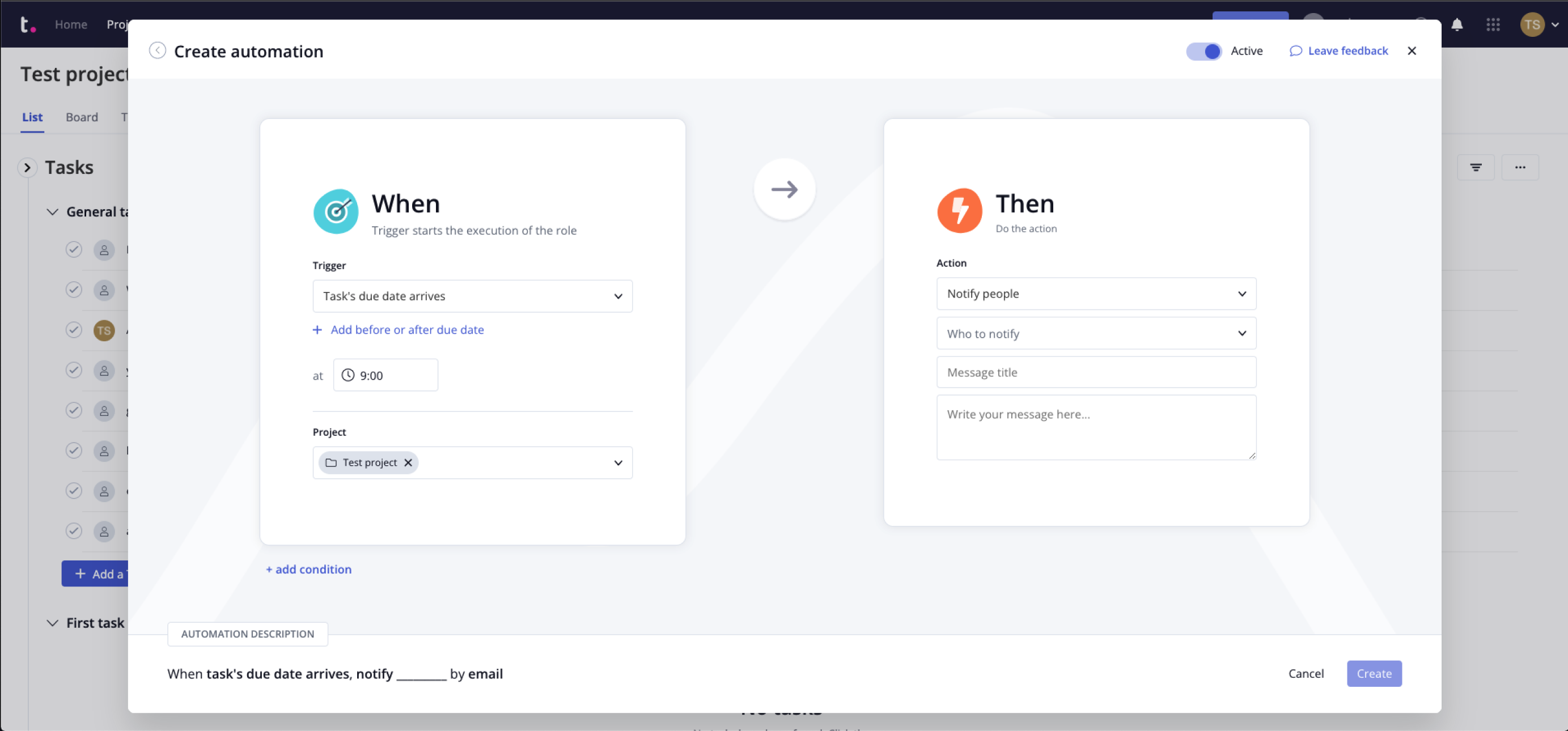
User can also use templates for most common tasks their account has (defined by an algorythm) has from or create their own automation using various Triggers and Actions.

Check the video to see the whole flow the user will go through to create an automation from a template or from scratch.
How did we do it?
First we defined what tasks are most repeated across Teamwork and based the MVP selection of Actions and Triggers on that. We also decided on preliminary success criteria that would guide us through the project.
Competition analysis helped us understand most known approaches to automations and identify two approaches that looked most promising.
Of course, testing was a great way to define the best UI that would work for all types of people: tech savvies and non-technical people.
Team
In collaboration with System Design team; Teamwork Projects and Teamwork Chat engineering teams. My role was Research and Product Design: I facilitated design reviews, setup research framwork and identified JTBD and experience needs; and delivered the final solution.
Please inquire more information about this project and my experience at Teamwork.
